How to Access the GodMode Control Panel in Windows
For people that enjoy an increased amount of control with their PC, the main Control Panel in Windows can start to seem a little bit limited. GodMode cannot is a secret control panel on Windows that users can access if they are feeling limited. It can be accessed on Windows XP and up, but not on 64-bit versions of Vista.
Method 1
Creating a GodMode Control Panel Shortcut.
Steps
Right-click your desktop. This will open the desktop’s context menu
2
Create a new folder. Hover over the “New” section in the context menu. When the submenu appears, click “Folder.” A new small folder should appear on your desktop.
3
Rename the folder. Once the new folder is created, you will need to rename it in order to access GodMode. Right-click the new folder, and select “Rename” from the drop-down menu.
- Copy and paste this file name: GodMode.{ED7BA470-8E54-465E-825C-99712043E01C}
- Once this is done hit Enter on your keyboard. The new folder icon should change to look like the Control Panel icon.
4
Explore the GodMode Control Panel. Once the GodMode is created, you may want to get to know the new control panel a little bit better. This file is quite complex, as it contains about 270 different options, from 42 different categories, that allow you to control virtually any part of your system.
- Open the new GodMode folder by double-clicking it. Once open, right-click the top item in the new window, and select “Collapse all groups” from the drop-down menu. This will allow you to view more of the different menu items that are now available to you.
Method 2
Accessing the GodMode Control Panel without Creating a New Folder
Steps
1
Open the Windows Run window. Press and hold the Windows key on your keyboard, and press R. This should open a small box in the lower left-hand side of your screen.
2
Enter the special command. In this box you will need to copy and paste the following command: shell:::{ED7BA470-8E54-465E-825C-99712043E01C}
- This should open the GodMode Control Panel in a window automatically on your screen.
3
Explore the GodMode Control Panel. Once the GodMode folder is open, you may want to get to know the new control panel a little bit better. This file is quite complex, as it contains about 270 different options, from 42 different categories, that allow you to control virtually any part of your system.
- Once open, right-click the top item in the new window. Select “Collapse all groups” from the drop-down menu. This will allow you to view more of the different menu categories that are now available to you.
[ Images :Wiki How]
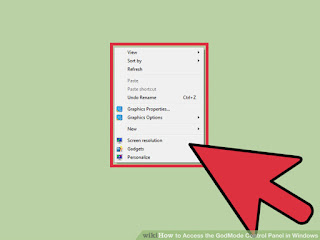






You have even managed to make it understandable and peaceful to read.
ReplyDeleteYou have some real writing talent.
카지노사이트
https://yhn777.com 카지노사이트