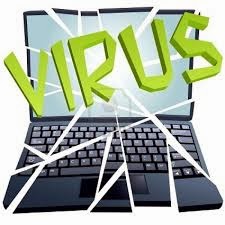How to Make a Fake Virus With a Batch File
In this post I will be showing you how to make a batch file, that should fool your friends into thinking that their computer has a virus. It will look something like the above image when it's running. At the end of the program a message will pop up that says "Your computer has committed suicide. Good-bye". Then the computer will shutdown. To cancel the shutdown process type "shutdown /a" into command prompt and press enter. Step 1: Open Notepad Step 2: Write the Program If you have experience writing batch files feel free to modify and improve the below code, If you don't have experience than simply copy and paste the code into notepad. Save the file as a ".bat" file, such as "Virus.bat". @echo off title Cyber Attack Sequence Initiation color 02 echo Warning-Complete File Corruption imminent. timeout /t 3 /nobreak >nul CLS echo Complete file corruption and computer shutdown in 10 timeout /t 1 /nobreak >nul ClS e