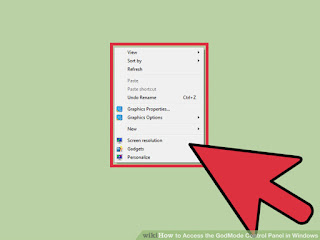NS2 using TCL programming.
Introduction The network simulator is discrete event packet level simulator.The network simulator covers a very large number of application of different kind of protocols of different network types consisting of different network elements and traffic models.Network simulator is a package of tools that simulates behavior of networks such as creating network topologies, log events that happen under any load,analyze the events and understand the network. Basics of Tcl Programming (w.r.t. ns2) Before we get into the program we should consider the following things: Initialization and termination aspects of network simulator. Defining the network nodes,links,queues and topology as well. Defining the agents and their applications Network Animator(NAM) Tracing Initialization To start a new simulator we write 1 set ns [new Simulator] From the above command we get that a variable ns is bein